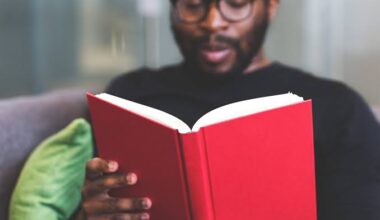In today’s digital age, privacy is a top priority for many individuals. Whether you’re trying to protect your personal information or simply maintain a level of anonymity, hiding your phone number can be a useful tool. If you’re an MTN subscriber, you’re in luck. MTN provides several methods to hide your number, allowing you to make calls or send messages without revealing your identity.
Using the USSD Code *31
One of the easiest ways to hide your number on MTN is by using the USSD code *31#. This code allows your number to appear as unknown or private to anyone you’re calling. Here’s how you can activate this service:
- Dial *31# on your phone.
- You will receive a message saying “Outgoing Caller ID Service was enabled.”
- When you make a call, your number will automatically appear as a private number.
Alternatively, you can also hide your number by dialing #31# followed by the phone number you wish to call. For example, if you want to call the number 08031234567, you would dial #31#08031234567. This will hide your number specifically for that call.
Hide Number on MTN Using Phone Settings
Another method to hide your number on MTN is through your phone’s settings. Please note that not all phones have this feature, so it may not be available on your device. Here’s how you can check if your phone supports hiding numbers:
- Open your phone’s settings.
- Go to call settings.
- Look for additional settings or caller ID settings.
- Select the option to hide your number.
By using this method, your number will be hidden from all your callers, unlike the USSD code that allows you to hide your number for specific calls.
Android Phones
If your Android phone doesn’t have the option to hide your number in the call settings, you can try the following steps:
- Open your call log.
- Look for the settings icon (usually represented by three dots) on the top right-hand side.
- Tap on the settings icon.
- Navigate to supplementary services or call settings, depending on your device.
- Find the option to show caller ID and select the hide number option.
iPhones (iOS)
If you’re using an iPhone, you can hide your number through the settings on your device. Here’s how:
- Open your settings.
- Scroll down and tap on the “Phone” option.
- Look for the “Show My Caller ID” setting.
- Toggle the switch to turn off the show my caller ID feature.
Use an App to Make Your MTN Number Appear Private
If you’re looking for more advanced options to hide your number on MTN, you can consider using a dedicated app. One popular app is the Burner app, which allows you to use an alternate number to provide security for your MTN number or any other number you may have. Other apps that offer similar features include Hushed, CoverMe Private Text Messaging + Secure Texting, and Cloud Sim.
These apps work with an internet connection and provide additional layers of privacy for your calls and messages.
Deactivating or Canceling Hide Number on MTN
If you no longer wish to hide your number on MTN, you can easily deactivate the service. The process varies depending on your country, so here are the steps for both Nigeria and Ghana:
Nigeria
To unblock your number after using the *31# method, you can simply dial #31#.
Ghana
If you subscribed to the MTN hide number service in Ghana using a code, you can stop the service by sending an SMS with the word “STOP” to 1333.
Hiding Your MTN Number When Texting
While hiding your number for calls is relatively straightforward, hiding your number when sending text messages on MTN can be a bit more challenging. The codes used for hiding numbers during calls won’t work for text messages. However, there are alternative options available.
Some apps and websites offer the ability to send anonymous text messages. These services allow you to hide your MTN number while providing an international number to the recipient. Some well-reviewed options include the Cover Me app and the Anonymoustext.com website. Keep in mind that some of these services may require payment or deduct airtime from the recipient.
Conclusion
Hiding your number on MTN is a useful feature that can help protect your privacy and maintain anonymity. Whether you choose to use the USSD code, adjust your phone settings, or utilize a dedicated app, you have several options to keep your number hidden. Remember to consider the specific instructions for your country and device when implementing these methods. With these tools at your disposal, you can confidently make calls and send messages without revealing your identity.